The word “Interactive” tends to get thrown around a lot. Often in educational settings, an activity or game may be labeled this way, but in reality, those experiences don’t actually fit that label. Review games might engage students by allowing them to actively participate, but this does not make those games interactive.
Defining Interactive
Packer and Jordan define interactivity as “the ability of a user to manipulate and affect her experience of media directly, and to communicate with others through media”. So what does this mean? We can break this down even further.
Think about a text document in a word processing program. You type on your keyboard, and each letter you press appears on the screen. You can also click around in the settings to change font styles and colors. Even more options are available to change line spacing and alignment. All of these formatting tools are accessible with a few clicks. Everything you touch in a word processing program is going to change the way the document looks. Your actions have a visible impact on the media being displayed.
That is interactive media.
New Media
To horribly simplify a concept discussed at length in our class this past week, new media is digital media. There are two sets of criteria that can be used to determine if something can be categorized as new media, Manovich’s and Packer and Jordan’s. As someone who is more creatively wired than technically wired, Packer and Jordan’s criteria list made more sense to me. These criteria include: Integration, interactivity, hypermedia, immersion, and narrativity.
As you can see, New Media is inherently interactive. This makes sense, even if it isn’t something you usually realize as you’re using digital media. When you browse the web, every link you click is an action you are taking on the media, and it results in a change in said media. Clicking a hyperlink will take you to a new webpage and change what is displayed on your screen. Clicking and dragging the scroll bar will take you down the page. You can highlight text with your cursor. All of these actions have a visible impact.
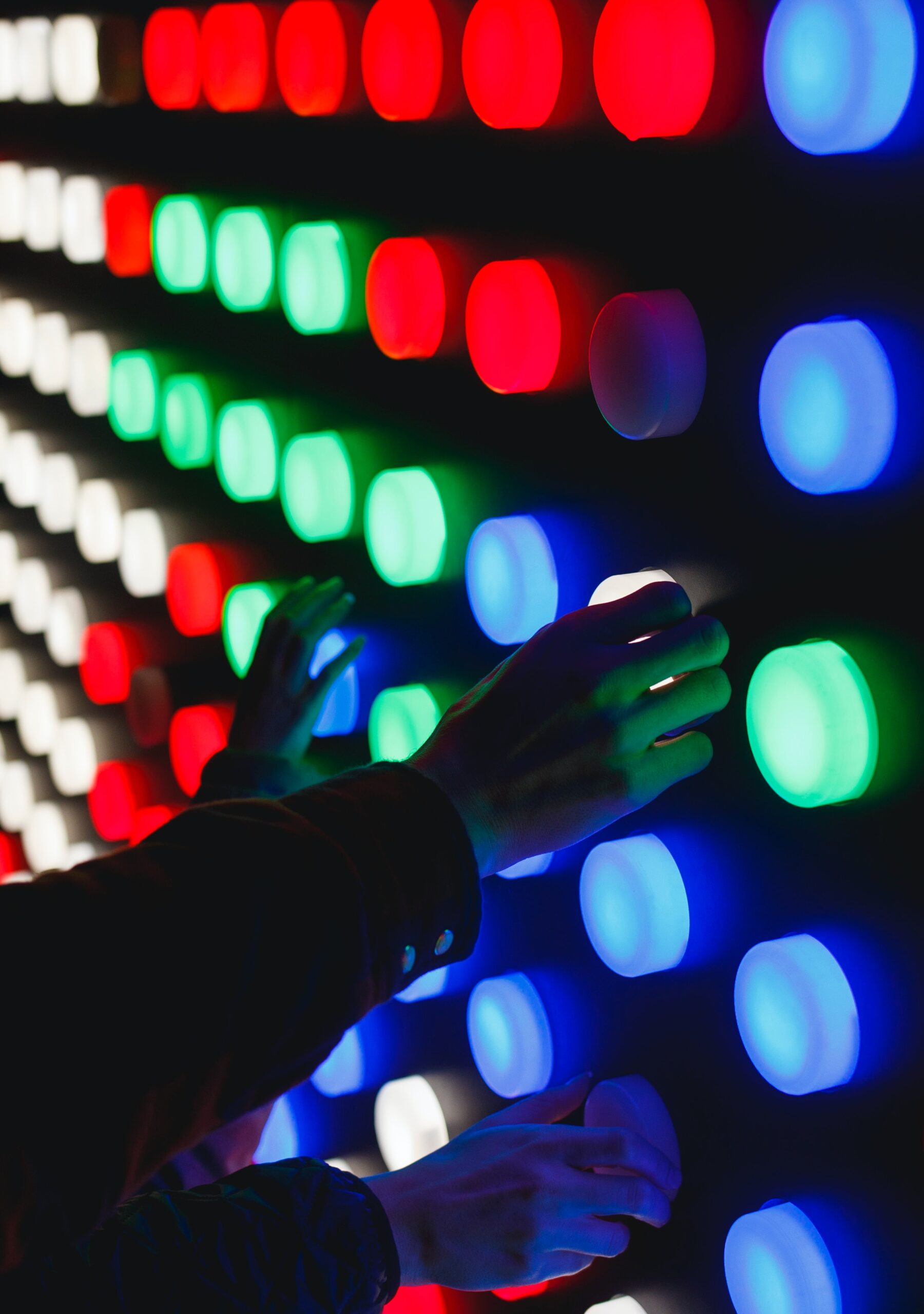




Leave a Reply